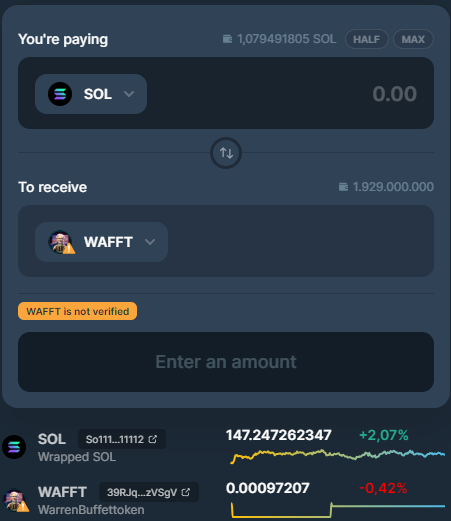How to Buy
Create a Wallet
Download the Phantom Wallet:
- Head over to the App Store on your iOS device and search for «Phantom Wallet.»
- Download and install the app to begin your journey into the world of digital assets with the confidence and security that only Phantom can provide.
Install the Chrome Extension:
- Open Google Chrome on your desktop and navigate to the Chrome Web Store.
- Search for «Phantom Wallet» and add the extension to your browser.
- Once installed, link your wallet for seamless access and management of your assets directly from your browser.
Get SOL
Get SOL Have SOLANA in your wallet to exchange for $WAFFT. If you don’t have SOL, you can buy it directly in Phantom Wallet or buy it on another exchange and send it to your wallet.
Go to Raydium
Connect to Raydium. Go to Raydium.io on Google Chrome, connect your wallet, paste the $WAFFT token address in Raydium 39RJqm3nnKVyQvrWMMzeVwKjrinr5oy8FTidLt9zVSgV. Set from: the Solana pair, to: the $WAFFT pair. When Phantom requests a signature for the wallet, sign it.

Go to Jupiter
Connect to Jupiter. Go to jup.ag on Google Chrome, connect your wallet, paste the $WAFFT token address in Jupiter 39RJqm3nnKVyQvrWMMzeVwKjrinr5oy8FTidLt9zVSgV. Set from: the Solana pair, to: the $WAFFT pair. When Phantom requests a signature for the wallet, sign it.